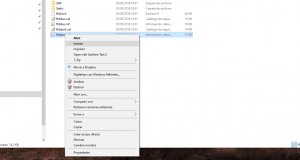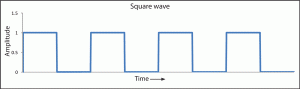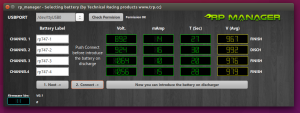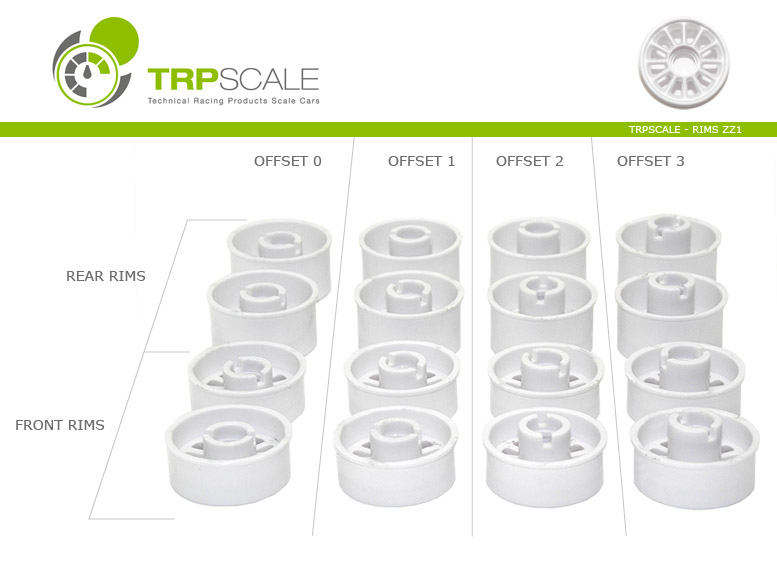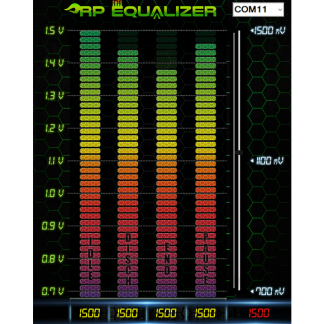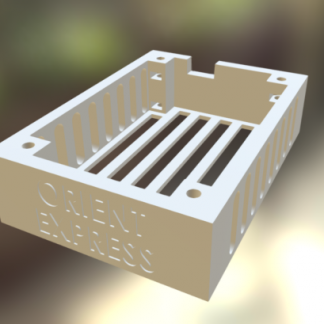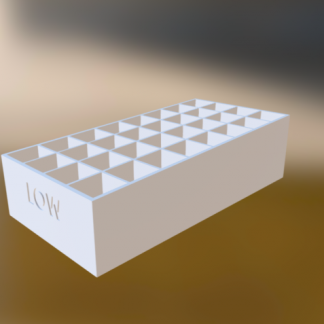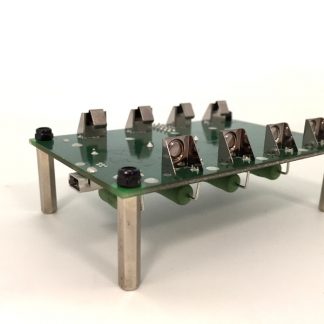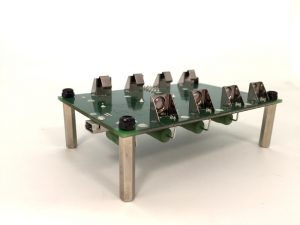
What is rp_manager?
rp_manager is a discharger equalizer plus a software for Windows or Linux Operating systems that help us what batteries AAA are better to come in same pack.
rp_manager is not just a discharger its a equalizer too, cause it will discharge your batteries from top to 0.9Volt, per each cell, in this process rp_manager will get data from batteries and will be able to see what of them is best or worst and with the clould software you will be able to make correct groups of 4 units to put in the same pack and same car.
rp_manager will include a USB connector in order to be connected to your computer and send the entirely discharge process data to the computer, this computer software will create a .csv file for each battery under its name, and this file could be uploaded to our cloud system to select best batteries for the competitions.
This .csv file could be read for any kind of software like Excel or open Office and its write in a open code with a easy structure.
File format:
Column 1: Serial Number
Column 2: Battery name or battery code
Column 3: Time in seconds
Column 4: Voltage at this time
Column 5: Average Voltage
How to match batteries?
1. Connect your PC computer to the Discharger Equalizer rp_manager unit.
2. Install the software for your platform in your PC.
3. Install the drivers form your computer only in windows operating system is necessary.
4. Run the software.
5. Select the COM port.
6. Put the label on your battery.
7. Introduce the name of the battery in each channel.
8. Press Next button
9. Push Connect
10. Introduce each battery in the desired channel, please check the name of battery correspond to a name of channel position.
11. Wait and see the result on the screen.
12. One the process will end will appears at right of each channel “Finish” and a soon all channels are finished a next button will appear.
13. Push the button, save files in to your computer. Files will be saves on MyDocuments folder and they will be ready to upload to the cloud system
What will be necessary to the matching process?
1. rp_manager discharger equalizer
2. A USB Cable USB <–> Mini USB
3. 4 AAA batteries
4. A PC Computer, Ubuntu or Windows 10.
5. Some time.
6. If you want to upload the data to the cloud you will need create an account there.
Download Drivers:
Windows Drivers: *** Download ***
rp_manager – Linux Ubuntu 32b (Available soon)
Linux Drivers: You no need drivers.
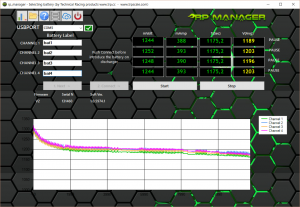
If you have any question, please post your question in this article, We will try to reply a soon will be possible.
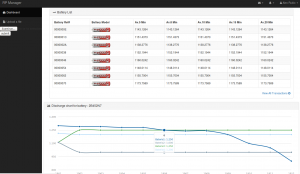
Video how to use rp_manager
I would like to match all my batteries, what is the best procedure?
We recommend you to be the more strict that you can, discharging and charging before match the batteries.
Our recommended procedure is:1. Discharge the pack with a cut on 1.0V per cell.
2. Charge the batteries at 1.0 Amp
3. After no more than 10 min put the batteries on the rp_manager and start the matching process.
Please understand that, results can be different if you change the method on charge and discharge previous to the matching process.
Can I use the rp_manager to know the best way to charge some kind of batteries?
Yes, you can, you can evaluate the results over same batteries changing the charge process and see what is the best way to charge looking the results.
Can the results be afected by the charger used?
Yes, If you mix everything your will a a good mix of results.
Where I can see the updates of the software?
You can see this link
Do you have a video with a tutorial?
Yes, but for the moment just in Spanish.Youtube channel
I try to open a cloud account and appears this error message: “Your aplication has ben denied, provided information is not correct”
There are diferent reasons that can cause this, the most typical is that you try to open an account with a incorrect serial number more than 2 times, if you fail more than 3 times, the system blocks your IP some hours.
Please could you try after 12h?
I have problems to install the drivers on my Windows 10 Operating system.
There are different ways to install drivers on a Windows 10 Operating System.
First think is download the driver from Download section and un pack cause the driver is coming with as zip file.
Second is when you plug the rp_manager and the operating system is asking you for a driver, you must select the folder where you have unpack the drivers.
Another way to install the driver is just click on right button on the file “ftdiport.inf” and click over install. Also over “ftdibus.inf”
Im sure this video from Youtube can help if you have another diferent operating system.
trpscale box rp_manager
by trpscale
on Sketchfab
Can I use rp_manager with Japanesse Computers?
When i run rp_manager I see strange numbers on screen such a impossible voltages or others issues.
This can happens if the software is running in a Japanese or Chinese windows 10.
There are some different solutions:
Solution 1:
Set up the locale ID for non Unicode software in Spanish or English.
Solution 2:
If you do not want restart the windows each time you change this locale ID, you can use this software to SET LOCALE
Solution 3: (Recommended)
It’s use a rp_manager software Version > 1.2. With rp_manager 1.2 or higher its solved this problem with international computer issues.
CSV Files, when I see the CSV Files seams that some values are missing cause time is not increasing one by one. Is all going well?
Yes, all ingoing well, the CSV files only contain values when rp_manager is discharging. The rp_manager is discharging by pulses, so we only take in account the values of voltage when is in discharging process.
I got same discharge time for each battery, discharge must be the same on all batteries, but discharging mAMp are not the same, why?
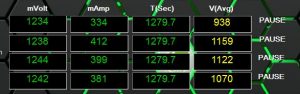
mAmp are different cause the mAmp are calculated by the “Ohm Law” based on “I = U/R” and not all batteries have the same internal resistance.
Why only rp batteries have image on the cloud?
Cause other manufacturers have not applied to be our sponsors ;-(